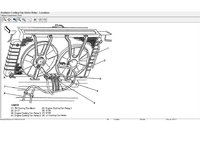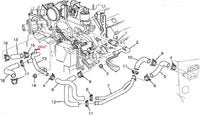My cooling fans arent coming on like they should. Is it a relay? And how do I determine which one?
17 Answers
Could be. But check the wire from the sending unit that controls the fan. (I admit I stole that answer from dandyoun on a very similar question, and that was the problem) click to enlarge
Wayne Got Racks answered 9 years ago
I hot wired the fans to battery an they still want come on
My 1996 Deville had overheating issues. Bored hole through thermostat but then found out there was a small belt located under a cover that had broken. No one knew it existed and we found it by accident. I believe they said it was on the water pump. Small item but car runs well now and has no overheating issues. However, the ac/heating fan does not come on.... haven't fixed it yet as I keep getting if this and if that answers. Saw a video where tampering with the buttons on AC/heating could cause this too happen... actually, people pushing all those related buttons in the wrong sequence can cause this issue according to that video. Will get around to fixing it someday.
Under what cover? Can you pick it out from this? click for full screen
This is a different kind of pump. Not saying bad, just different
I went off topic for the relay location. I can't find the image as in the owners manual, can't copy and paste from a pdf. But Download and see chapter 6 Page 58 - http://justgivemethedamnmanual.com/cadillac/1996-cadillac-deville-owners-manual
kidCadillac answered 8 years ago
I havd a 2000 Cadillac seville That fans will not turn on and the car runs very hot at time but it stays at 12:00 then moves up slowly when stoped in traffic once i start moving my temp moves back to 12:00 idk what to do n i need my car thanks
Ok here's what's going on. You have a fault code in your acm system that's what controls the auto climate, the a/c compressor and the engine cooling fans. First thing to do is turn the key to run. Press and hold the auto/econ button while simultaneously pressing the red temperature heat button. The system will the start displaying all ecm pcm tcs acm etc codes including obd. At the end of the list of whatever codes are there it will prompt you to pcm clear codes? If you press up (fan blade speed increase
I haven't tried this method yet, but I was wondering what else if anything could be causing a/c to blow hot air and cooling fans not working?
Hey KidCadillac Was this issue ever fixed? Also Jermery will this work for a 2002 Deville as well?
what goes on when i turn my car on and my temp stays at 12:00 until i start moving about 20 feet my temp auto falls to the red and also theres a water leak under my passengers feet rest under the glove compartment
I have Cadilac Deville 2003 and in hot weather it has tendency to overheat. It has 2 powerful electric cooling fans. My question is - When should they turn on? They seems to be on ONLY when air-conditioning or defrost is on . The temperature gage never goes past the normal point, but in hot weather and some hill driving it starts boiling over. I know that these engines (NorthStar) have this problem. Could it help to turn on the cooling fans (by turning on defrost / air conditioning ) or would that make things even worse? I know that air-conditioning will produce even more heat, but the fans on may more than compensate for that ??
1996 cad sedan deville the left fan runs but the right fan do not run do that mean that the fan is bad
GuruT28H6 answered about a month ago 1996 cad sedan deville the left fan runs but the right fan do not run do that mean that the fan is bad No. It doesn't mean the fan is bad. You could have a short in the wiring harness, a bad relay, a bad fan electrical connector, or maybe, a bad fan. The easiest way to check the fan itself is to connect a 12 v. source directly to the fan's plugin connector. (I used a matching pigtail and a car battery.) If the fan runs then the problem lies elsewhere. Please note that there are YouTube videos covering this topic and pay attention to all objects that might intrude in the fan's operating space.
GuruT28H6 is right, could also be a bad ground, but a simpler way to check the fans is to just disconnect the coolant temp sensor harness,and your fans should run on high speed. I have been driving my 2000 STS like this for the last two months,l don't recommend this for long term because you have don't know what the coolant temp is ,car has not overheated since.bought a after market cooling fan temp sensor relay kit to put on.Especially since I had the head gaskets done on my 2000 STS 3 year's ago, and my 2001 DeVille 5years ago.
Kellymcnaught answered 5 years ago
What does this do and where is it unplugged from?
Do any one know way I turn my ac on it blow my fans